Last updated March 2024. Inspired by Wes Bos.
Desk setup
I work from a home office overlooking our back garden. Aiming for a kind of mid century modern retro sci-fi explorer's lounge aesthetic.
- 14" MacBook Air (M2, 2022). "Midnight", 16 GB RAM, 512 GB storage. With a gold Apple logo. Love it.
- Apple Studio Display. I love the single-cable life.
- Apple Magic Keyboard with Touch ID (Swedish layout), and a Magic Trackpad. Not having to reach for the laptop for Touch ID is a great quality-of-life improvement.
- Black Autonomous SmartDesk frame with a walnut effect table top. I like that it has height presets.
- Walnut and brass monitor stand.
- mStand for the MBP. Usually open as a second screen.
- EasyErgo Executive Mesh office chair. A revelation after my previous not-so-ergonomic chair. Concave arm rests are amazing.
- HyperX Gold Cloud Alpha headset. I'm a sucker for black and gold. Works well. Wired; haven't found a wireless headset I like.
On my Mac
- Vim (since 2010) in tmux in iTerm2 with my dotfiles. Vim uses a dark theme called Blackboard. Monaco font.
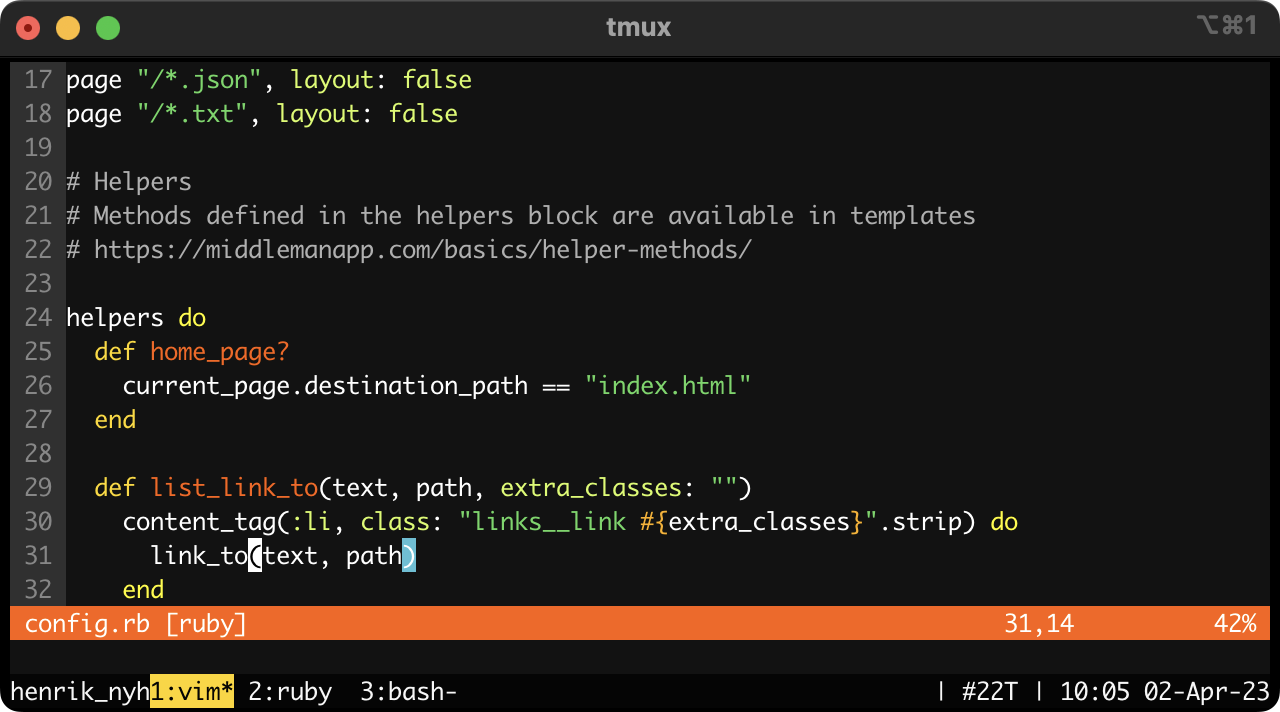
-
Arc browser. A quirky power-user browser rethinking web browsing from first principles.
With a retro Netscape-style shooting stars icon for nostalgia and because it's more recognisable in the dock.
I don't use a desktop email client; just Gmail in a pinned Arc tab. I have a pretty organised Gmail setup using "Multiple Inboxes" and filters.
-
Spotify and Apple Music.
I go back and forth. I want to like Apple Music, and it's improving. Spotify has better recommendations. Apple Music handles local files better.
I mostly pay for Apple Music because of an inane but beloved automation that plays a sound around the house when it's time to feed the cats…
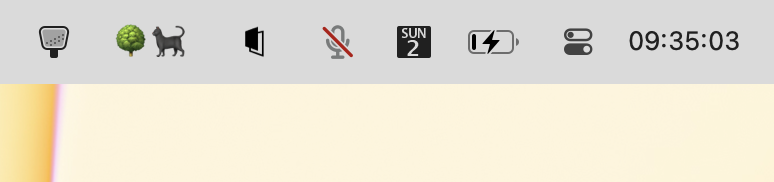
Hand Mirror (no longer used), xbar, Tuple, Mic Drop, Fantastical, iStat Menus.
Configuring the clock to show seconds is great for meetings.
- xbar to show if our cats are in or out.
- Tuple for remote pair programming.
-
Mic Drop for a global mute/unmute shortcut.
It's great to have a consistent shortcut between Tuple/Zoom/Google Meet. This does mean I sometimes end up double-muted and confused (in Mic Drop and the meeting).
It gives peace of mind to see mute status in the menu bar, just like you effectively see the camera indicator light there.
- Fantastical to enter calendar events in natural language via a menu bar icon, and to list them there.
-
iStat Menus to show memory, CPU, network activity and battery status of peripherals.
To avoid clutter it only shows the computer's battery status in the menu bar, and I click it to see the rest.
- SuperDuper! for full-disk backups before OS upgrades and such.
-
Obsidian for notes.
Took a while to win me over from Apple Notes, but now I've fallen far down the nerd hole.
- iCloud Drive. Mostly fine, if you keep version-controlled code outside it. (Otherwise it will duplicate files.)
-
Raycast. Launcher, clipboard history, putting the computer to sleep etc.
It looks sleek and modern, has a rich ecosystem and some cool touches like showing your next calendar event and letting you launch its meeting with one keypress.
I've made automations to e.g. launch standard Zooms and Google Meets. I like how automations can be just a folder of scripts.
I also use Raycast AI, mostly as a work tool. It's very quick to access via Raycast.
-
Divvy for window management.
Raycast also does window management, but Divvy has two features I'd miss: a shortcut to open a grid panel where you can visually drag to pick size and position, and hitting a shortcut twice to use that arrangement but on the other display.
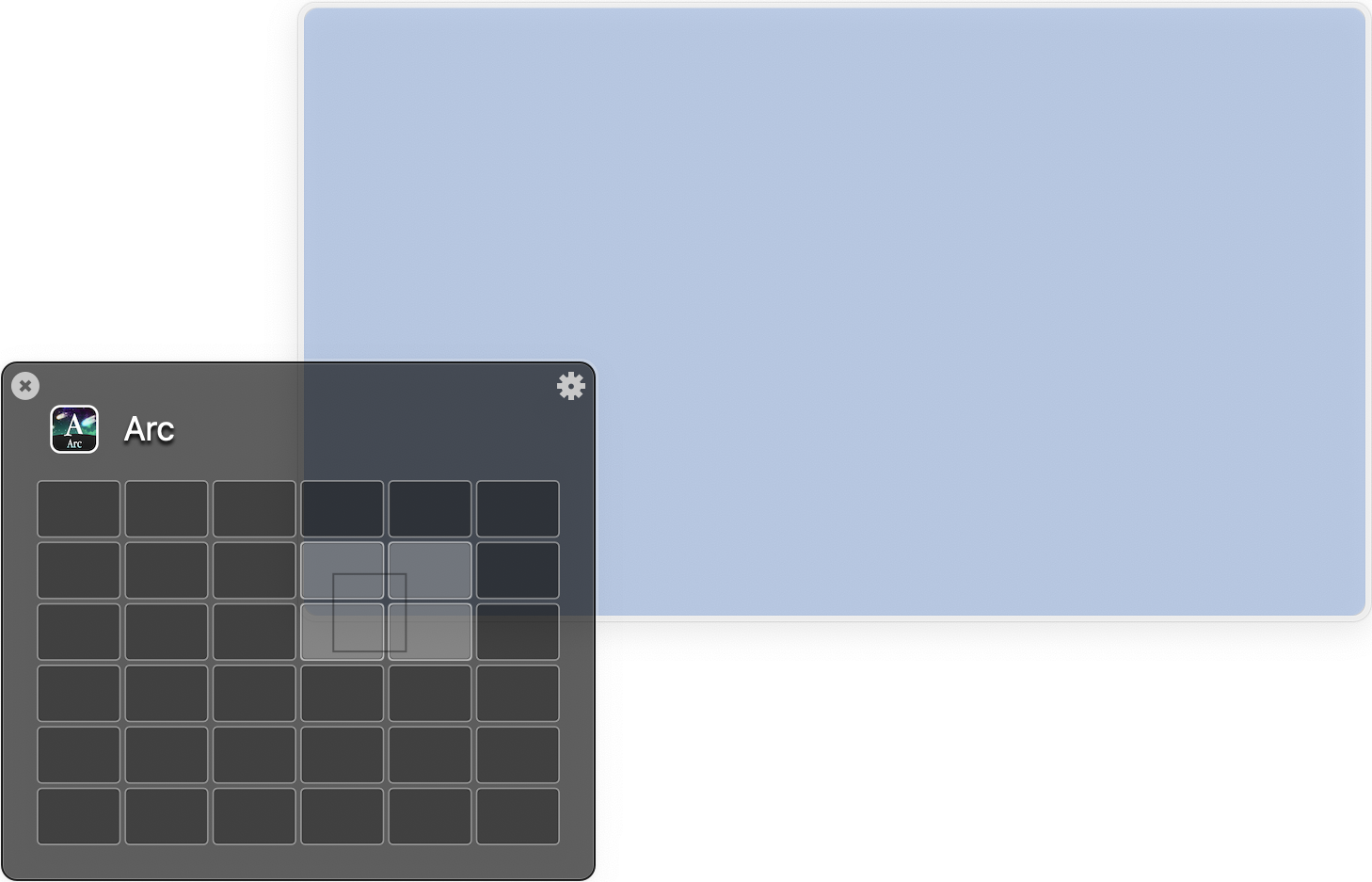
- LICEcap for animated screen captures.
- ImageOptim to optimise images.
- Pixelmator Pro for image editing.
- DaisyDisk to free up disk space.
- Ice Cubes for Mastodon. A bit unpolished, but it's the best client I've found so far.
- Padbury Clock Revived screensaver. Like a more minimalistic Fliqlo.

On my iPhone
-
Pocket Casts for podcasts.
I previously used and loved Castro with its genius inbox-centric workflow, but it's changed hands a few times and feels unreliable.
Pocket Casts can have a similar workflow if I squint, and is more polished in some ways, so it's my current choice.
- Spark for email. Love how I can set different swipes to quickly move or snooze emails, and how I can swipe between different signatures (e.g. different languages and formality).
- Ice Cubes for Mastodon. I like Ivory's polish, but I disagree with some design choices, and search/discoverability is lacking.
- Captio to send notes to myself. Gmail uses filters to send these to a "Notes" inbox (via "Multiple Inboxes"). Another filter forwards them to my work email if they contain a keyword.
- Ruler to measure stuff with an on-screen ruler.
TV and projector
- Sony Bravia 55" 4K. Looks smart, works well. HomeKit and AirPlay.

- Nebula Cosmos Max projector. Good picture and looks nice.
- Nebula Cosmos Mount Stand to get it on the wall.
- Luxburg 100" pull-up screen. Fits under the sofa. Getting wavy. Want to get a pull-down one some time.
- Sonos Beam, Sonos Sub Mini, and two Sonos One as surround speakers.
- Mac Mini M1, 8 GB RAM. Drives the TV. We tried an Apple TV but the flexibility of a full computer is hard to beat.
- Apple Magic Keyboard and Magic Trackpad as a single unit via the Spinido Stand. This is effectively our remote.
- Nintendo Switch OLED for Mario Kart. We have a two-player setup with a Pro Controller, and double joycons in the included Comfort Grip. I miss the Wii steering wheel, but Switch wheels all seem bad.
- Alfred binds function keys to power the TV on/off and change volume, toggle input (between Mac Mini and Switch), toggle the subwoofer, open/close Plex, and to toggle lights (in HomeKit via HomeControl Menu automation URLs).
- We watch a lot of movies and TV shows in Plex, stored locally. Great if you prefer to watch something specific and not just what's streaming.
- Transmission to download torrents.
- Downie to download YouTube videos.
- ExpressVPN for privacy or to access things from the old homeland.
- Backblaze for continuous offsite backup.
- Aerial screensaver, with stunning aerial shots like on an Apple TV.
Car
-
Honda e Advance in "charge yellow" with the 17" wheels. Not the most practical car but delightful to drive and look at.
You can customise the background image on the main displays. I made one with the cat bus from My Neighbor Totoro.

- Andersen A2 charging point, "charcoal" front and "nearly black" sides. Very polished hardware; very unpolished software.

Home
- Anker 3-in-1 Magnetic Charging Stand by the bed. Replacing the Qi charger with MagSafe was such a quality-of-life improvement – no more aligning it just right.
-
Velvetiser "in-home hot chocolate system". Copper. My partner was gifted this. Makes a smooth, frothy cup of cocoa. We use it much more than expected.
I make it with dairy milk to the lower line, 4 teaspoons of Cupsmith dark hot chocolate flakes, 1 teaspoon of sugar.
- Withings Body+ smart scales. Really good UI; syncs automatically to Apple Health.
- Amazon Basics handheld vacuum. Great on the kitchen counter for crumbs and such.
Gear
- iPhone 12 Pro. Gold, naturally.
- Apple Watch Series 6. Gold stainless steel with gold Milanese loop.
- AirPods Max headphones. Noise cancellation is great to have, and the sound stage and quality make music listening on the go an ✨experience✨. Should have had a power button, though.
- AirPods Pro 2 earbuds. For running and doing chores. Sound quality isn't as good as the Maxes, but it's not bad at all.
- Kindle Paperwhite (2021) e-reader with the black fabric cover.
- Fujifilm X100T camera. Realised I'd stopped bringing my DSLR and lenses with me because they were too bulky. Honestly, I rarely even bring this one, these days.
- Eastpak Extrafloid backpack.
Ops
I don't want to manage my own servers if I can help it.
- Free Cloudflare for DNS and most domains.
- Free Netlify for static sites like this one.
- Free Fly.io for QED.
- Heroku for e.g. my partner's art site.
- AWS for storing images on S3 and the odd Lambda for automations.
Tea
My go-tos are:
- Twinings English Breakfast. Had it for breakfast on a recent Disney World trip and learned I rather liked it.
- Teapigs Darjeeling Earl Grey. A bit fancy. Often on a weekend morning.
Other favourites:
- Hebden Tea Earl Grey Summer Blend.
- Hebden Tea Blood Orange.
- Teapigs Yerba Mate for an extra kick of energy.
- Thompson's Special Everyday, or PG Tips, or Yorkshire Tea – with milk. In order of preference, though I mix it up.